| < Previous page | Next page > |
Network AttributesNETWORK QUERY BY ATTRIBUTE
NetMap Module/Tool: Analysis Tools/Query Database
Model Description:
This GIS tool is used to quickly query database attributes, focusing on stream attributes and terrestrial attributes reported to stream segments.
Use:
Although many query functions are standard in ArcGIS, NetMap’s tool kit automates the query of watershed attributes using a pop up menu (Figure 1). MetMap’s Network Query by Attribute allows a user to quickly search for any parameters, including combinations of two. The customized query tool is either applied at the scale of the entire river network or a smaller portion defined as fish bearing and other limited criteria (Figure 1). In the query menu, a watershed parameter is selected; watershed parameters are either “reach based” or “confluence based” and searches for watershed attributes cannot mix reach and confluence parameters. However, certain types of confluence-based attributes, such as confluence probabilities, are also recorded in a reach-based parameter called decay of confluence effects.
Following the selection of the first attribute, the user then selects a mathematical operator (i.e., <, >, =). A specific threshold value assigned to the search is also given. A similar procedure is used when defining the second attribute to the query. Following the query, the proportion of the network that was selected is defined as well as their locations in the watershed (Figure 1). The user can add additional parameters to the query in a sequential fashion.
This tool can be used in conjunction with the Drainage and Junction Density tool found under NetMap’s Aquatic Habitat Indices. For example, a user may wish to determine the density (km/km2) of coho salmon intrinsic habitat potential, but having values of say 0.7 and above (e.g., the best habitat potential). In the Drainage and Junction Density tool, the user would select the option “check to use query criteria (acts on currently selected features)”. Clicking on “Query for new selection” brings up a version of the Network Query by Attribute tool (Figure 1). The user makes the query for coho intrinsic potential > 0.7, and then when that portion of the channel has been selected, the tool is closed, and the user is returned to the density tool, that is then used to calculate the density of coho intrinsic potential > 0.7.
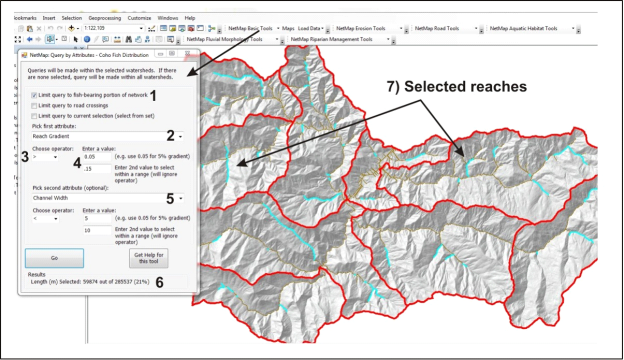 Figure 1. NetMap’s Query-by-attribute tool automates the search for any combination of in-stream parameters. The user either selects the full network or only the fish-bearing portion (1); the query can also be limited to road-stream crossings, such as habitat potential (e.g., resident fish intrinsic potential) or debris flow potential of headwater streams. The query can also be limited to a previous query set. A parameter is selected (2), along with the operator (3) and a threshold value (4). A second parameter can be searched for (i.e., in combination with the first) (5), and an associated operator and threshold value need to be selected. The proportion of the network in the search is recorded (6) and mapped (7). Additional parameters can be added to the search in an iterative fashion.
|